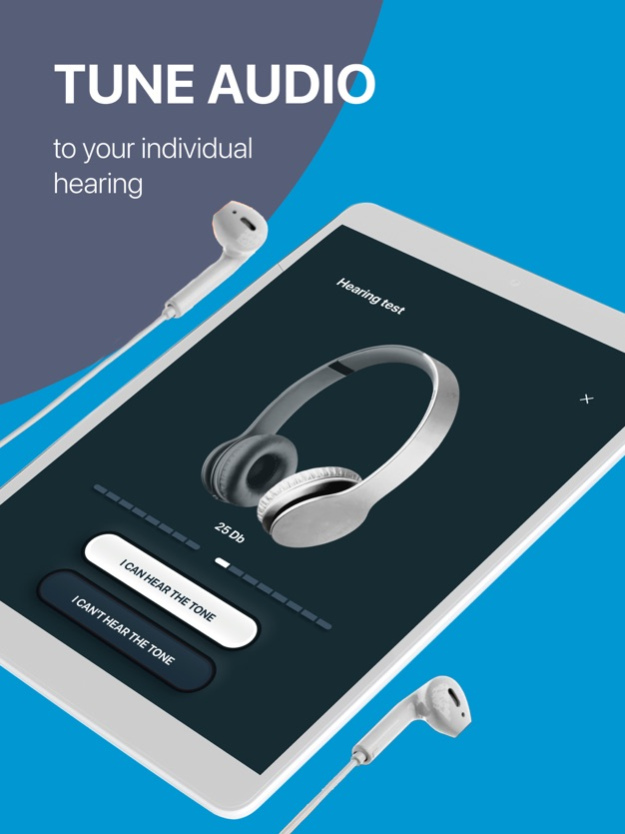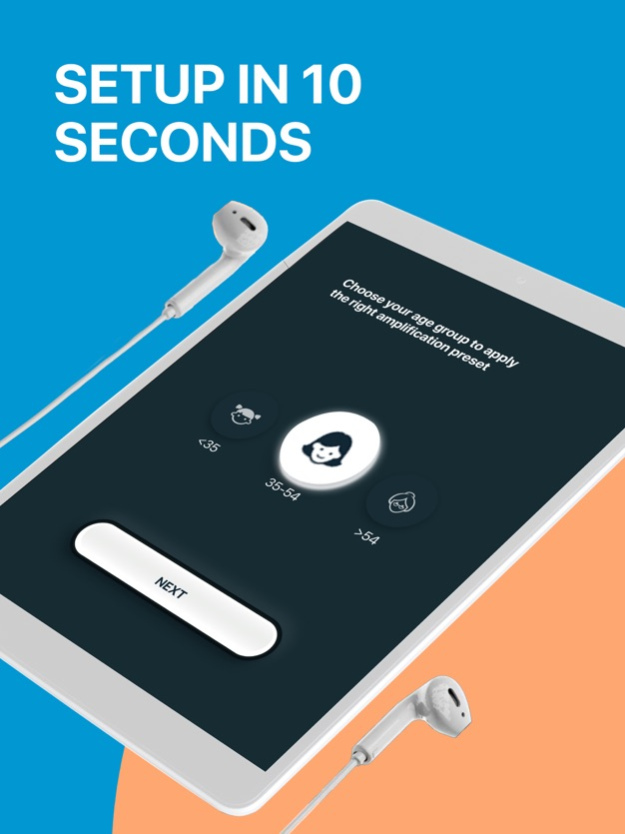LISTENING DEVICE, HEARING AID 3.6.1
Free Version
Publisher Description
SUPER BOOST for powerful sound amplification
ADVANCED NOISE SUPPRESSION for speech clarity
AUDIO RECORDER with personalized sound amplification
Maximize your hearing experience with Listening Device – your ultimate sound amplifier. Boost volume and clarity for headphones, Bluetooth devices, and more, all while enjoying seamless volume control and hearing health-conscious features.
FEATURES:
► Voice Recorder & Volume Booster
Amplify sound up to 30 dB with any headphones or Bluetooth devices.
► Three Sound Amplification Modes
Choose from three distinct sound amplification options to tailor your listening experience to different environments and preferences, ensuring optimal audio clarity and volume.
► Health & Wellness
Integrated with HealthKit to monitor hearing health. Use our hearing test for tailored sound enhancement.
► Included Hearing Test
Offers a built-in hearing test to customize the app's sound amplification settings to your unique hearing profile, enhancing your listening experience.
► Noise Reduction
Remove background noise for clearer listening. Includes a microphone for crystal-clear audio capture.
► Hearing Aid Compatibility
Works as a hearing amplifier and live listen tool for improved hearing.
► Speaker & Headphone Volume Booster
Enhance speaker and headphone volume for louder, clearer sound.
► Dynamic Sound Amplification
Adjusts to your hearing needs, amplifying quiet sounds without overwhelming volume.
► Bluetooth & Wired Headset Support
Optimal performance with Bluetooth headsets and AirPods*.
► Hearing Correction
Personalized for each ear, adapting to various environments for optimal hearing.
ADDITIONAL FEATURES:
◆ REMOTE MICROPHONE via smartphone with Bluetooth headset for enhanced TV listening.
◆ SUPER BOOST for powerful sound amplification.
◆ CUSTOM PROFILES for different listening environments.
◆ ADVANCED NOISE SUPPRESSION for speech clarity.
◆ AUDIO RECORDER with personalized sound amplification.
Subscription Options:
- Weekly, monthly, or annual access to all app functions.
Subscription Details:
- Auto-renewal unless canceled 24 hours before the end of the current period.
- Manage subscriptions in Account Settings after purchase.
- Compatible with iOS devices, charges to iTunes account.
Disclaimer:
Not a medical device. Audiometric tests are for app personalization, not for medical diagnosis.
*Note: Bluetooth use may introduce delay. Echoing possible.
Terms of Service: https://dectone.pro/site/terms
Privacy Policy: https://dectone.pro/site/policy
Apr 17, 2024
Version 3.6.1
Improved the app stability and fixed crashes
About LISTENING DEVICE, HEARING AID
LISTENING DEVICE, HEARING AID is a free app for iOS published in the Health & Nutrition list of apps, part of Home & Hobby.
The company that develops LISTENING DEVICE, HEARING AID is Application Development 21. The latest version released by its developer is 3.6.1.
To install LISTENING DEVICE, HEARING AID on your iOS device, just click the green Continue To App button above to start the installation process. The app is listed on our website since 2024-04-17 and was downloaded 1 times. We have already checked if the download link is safe, however for your own protection we recommend that you scan the downloaded app with your antivirus. Your antivirus may detect the LISTENING DEVICE, HEARING AID as malware if the download link is broken.
How to install LISTENING DEVICE, HEARING AID on your iOS device:
- Click on the Continue To App button on our website. This will redirect you to the App Store.
- Once the LISTENING DEVICE, HEARING AID is shown in the iTunes listing of your iOS device, you can start its download and installation. Tap on the GET button to the right of the app to start downloading it.
- If you are not logged-in the iOS appstore app, you'll be prompted for your your Apple ID and/or password.
- After LISTENING DEVICE, HEARING AID is downloaded, you'll see an INSTALL button to the right. Tap on it to start the actual installation of the iOS app.
- Once installation is finished you can tap on the OPEN button to start it. Its icon will also be added to your device home screen.